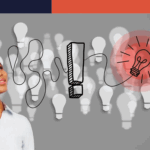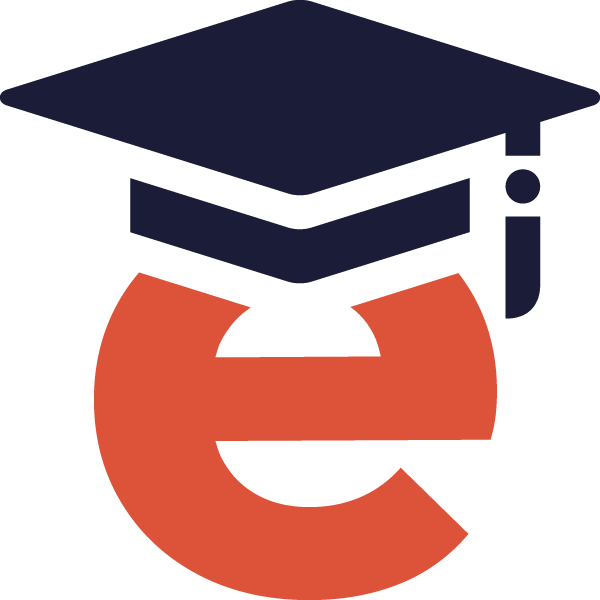Now Written by Dr. Diana Brandon
AI, or artificial intelligence, is everywhere and making sense of AI in instructional design is a concept that requires a deeper dive. Unless you’ve been disconnected from the digital world recently, you’ve been interacting with AI—even if you didn’t know it. According to IBM, “Artificial intelligence encompasses (and is often mentioned together with) machine learning and deep learning. These disciplines involve the development of AI algorithms, modeled after the decision-making processes of the human brain, that can ‘learn’ from available data and make increasingly more accurate classifications or predictions over time” (IBM, n.d.). ChatGPT’s launch last year picked up news headlines in almost every news source, and it quickly literally changed the conversation in education, sparking new policies for some institutions and a lot of questions for those evaluating assignments. Never before has a new technology become so ubiquitous and influential in such a short period of time. And AI isn’t going anywhere. New device lines, like the Samsung Galaxy S24 smartphone, are being built with AI integrated into the systems. Existing software programs like Adobe Photoshop are integrating AI into their platforms to make them more user-friendly. And for many, the immense power offered by these programs feels threatening to the curriculum development and instructional design worlds. If the computer can create a curriculum, why bother with instructional designers? As a designer, what does AI mean for the field?
What AI Can Do for You
AI tools harness a lot of power to make us more efficient. Having to input things onto a calendar or into a program manually takes a lot of time, and it opens things up for human error. AI models are much more efficient with this kind of work because they don’t get tired or overwhelmed by life when many little things clog up the productivity pipeline. That’s why making sense of AI in instructional design is key for understanding how you can harness the resource.
Automation and SOME Quality Control
Schedule tools like ReclaimAI review your tasks and help build a schedule that works with your team’s demands and even includes your needed breaks. This allows you to shut off the many interruptions and find time for deep, thought-consuming work because you aren’t jumping from task to task and priority to priority. It also frees up your working memory by offloading all of the acts of tasking. What used to be Post-it notes taped all over my computer monitor or a repeated mantra of tasks to remember has now become a system that eliminates the need to remember every detail.
Word prediction software in smartphone text programs and word processors is artificial intelligence that recognizes speech patterns in our writing and creates responses. Every time you click “Thank you” in response to a message rather than typing out the response, AI helps to shave seconds off your response time, making you more efficient in your communications. While a few seconds isn’t a lot of time, if you can save five seconds off of 60 emails, chat responses, or texts, that’s five minutes you get back in your day. And despite how it sounds, five minutes is enough time to do many things: meditate, walk 250 steps, and empty the dishwasher. Numerous tasks can be incorporated into your day with free time that you create by being more efficient.
For more ideas about how AI can help, consider what tasks monopolize or interrupt your intense, creative work. For example, sorting emails so there is less to manage in your inbox is one of my favorites; eliminating the endless email abyss requires much time and effort. You can reclaim this time by using AI. However, my favorite way to use AI is for meeting notes. Focusing on clients is hard when you’re trying to get everything down. Instead, AI can review the conversation, save a recording, summarize the main ideas, and create a task list based on the meeting. That saves time by avoiding task switching—moving back and forth between two things. In this case, listening to the client and taking notes requires you to shift your focus from the meeting to the notes and back again. It also eliminates the issue of no one remembering to take notes and, thereby, not having them.
 Generative AI
Generative AI
While tasking is great and makes AI a powerful tool, it also has uses for generative AI. IBM describes generative AI as “deep-learning models that can take raw data—all of Wikipedia or the collected works of Rembrandt—and “learn” to generate statistically probable outputs when prompted. At a high level, generative models encode a simplified representation of their training data and draw from it to create a new work that’s similar, but not identical, to the original data.” You can use generative AI to create images from text or to answer questions based on human speech patterns. This AI is the kind that is most intimidating to compete against and what people fear when they think about AI replacing instructional design jobs.
Generative AI generates outputs based on user input. While ChatGPT is a text-based generator, these platforms can generate much more than text-based content. Photos, videos, storyboards, and color palettes are just some of the design elements that can be generated with AI. One of the most impactful ways to use this in design is to create highly specific images tailored to content without spending hours searching for the right image.
For example, in less than one minute, I provided the following prompt to OpenArt, an AI image generator, and got two images back.
Prompt: “Illustrate how AI can assist instructional design. Create a photo cloud. Alter. Sketch storyboard”.
When you have highly specific content or want to present a more diverse group within the project, AI offers a cheaper alternative to buying large numbers of stock images, and it is more time-efficient than searching through massive stock sites with millions of images to find just the right option.
AI Isn’t a Designer
While AI is a fantastic tool, it isn’t a designer. It isn’t a curriculum expert. It isn’t a human. AI relies heavily on source material. Whether that’s the complete works of Shakespeare or every article on the internet, any AI program is only as good as the source material. That also means that any biases or inaccuracies contained in the source material are maintained in the product or, at the very least, influence the creation of the product in ways that may be undesirable. Human oversight, evaluation, and criticism of AI products are essential to correcting these biases and inaccuracies. There is also a substantial risk of plagiarism when using AI, which should be addressed directly for ethical and legal reasons.
Generative AI is only as good as the prompt, and writing an effective prompt is a skill in and of itself. Even more, designers have historically taken the desires and inspiration from clients and transformed them into what the client wants, adding things clients may not have had the vision to imagine. Designers still have that role but now have an entirely new toolset available for more efficiency and greater customization. Now that you have learned about Making Sense of AI in Instructional Design, try us. Contact eLearningDOC today to discuss your vision. Let us execute your project and exceed your expectations and help you make sense of AI in instructional design.
View our April 9, 2024 webinar, Harnessing AI for Personalized Learning: The Future of Education, with our expert guest, Melissa Hortman, Ed.D.