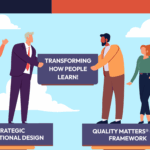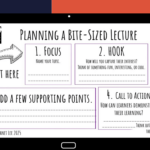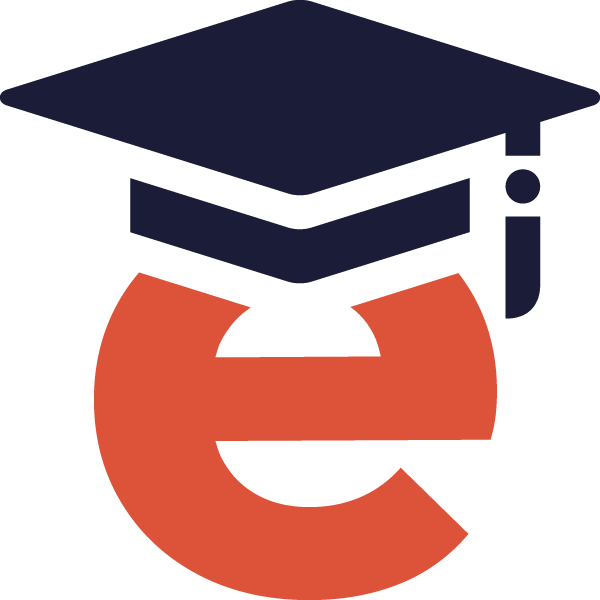In a world, where innocent learners are burdened to suffer through boring lectures while sitting on uncomfortable chairs, a hero arose: online learning. However, the dreaded speaker who reads slides to an exhausted audience of miserable participants with glassy-eyed stares is no longer trapped in face-to-face training. Some eLearning experiences have given digital life to this dreaded monster. Many feared the only escape was to flee, ignoring eLearning forever, but the fearless team at eLearningDOC is here to save the day!
The Challenge
It’s no secret that some online training can be boring. Learners click through and ignore things they don’t find interesting or exciting. For a developer, this fear can be paralyzing. The effort to make eLearning entertaining and competitive with the constant notifications pinging on phones is intimidating. What can be equally daunting is improving the quality of entertainment for eLearning while maintaining universal accessibility. Sometimes, those feelings are enough to stop any progress from happening. Luckily, there are some strategies you can use to address your current eLearning as well as any future projects on your to-do list. Even better, these strategies work to dip your toe into the water or jump fully into the deep end of the development pool.
Balance structure and change
Finding just the right mix of new and old helps to keep you focused. When you’re driving somewhere new, you tend to drive slower. You’re observing new traffic patterns and trying to find the specific address. Something similar happens in eLearning. The more time, effort, energy, and focus a learner has to spend navigating your course, the less they have available for the actual content.
Keeping structure in your eLearning helps to guide a learner. Learners spend less time rummaging around to find what they need if every lesson and page is organized similarly. Locate navigation buttons in the same place on each page. Build a pattern for content, activities, and assessments that you can recreate for each page/lesson to familiarize learners with it. You can easily tweak this in your existing courses to improve engagement and accessibility.
That said, don’t be afraid to change things up. It’s fine to change the type of content presentation you have or the style of interactive element you’re including. (It’s even encouraged to spice up a bland routine.) What remains important is that the main scaffolds and expectations you’ve created remain the same throughout the learning experience.
Create a story
Stories are universally familiar. They are part of every known culture. Children follow stories and know what to expect. Add a story to your learning by using a narrator. You can also make your learner a character within the story of your content. Take a look below at an example where we assigned our learners the role of Team Technical Lead.
If you’re not sure where to start in creating your story, consider the entire lesson or course to be a journey. Even something as simple as naming the steps along the way based on navigation or numbering each stop can help to craft a more narrative learning experience.
Utilize games
There is a large body of research that illustrates the benefits of gamifying learning. From increased engagement to improved learning outcomes, gamification can add value to any learning experience. Gamification is different from game-based learning. Even though they sound very similar, game-based learning happens when games are part of the actual learning process. For instance, using Monopoly to teach addition and subtraction could be game-based learning. Using trivia-style games for assessment can also be considered game-based learning. Gamification refers to including game elements (badges, progress bars, leaderboards, etc.) as part of your course design.
You can incorporate gamification and game-based learning to improve engagement in your eLearning. If you’re trying to start small, consider adding a badge or certificate to the end of each lesson and encouraging learners to earn all of them. You can also include digital games like Kahoot or Jeopardy-style trivia reviews as part of your lessons. If you want to be more creative, you can create your own role-playing game where learners complete a set of challenges using what you’ve learned.
Provide universal access
As your making changes, it’s important to remember that all eLearning content should be accessible to wide audiences. According to the CDC, 27% of people, or 1 in 4, in the United States have a disability of some kind. There are basic features you can incorporate into your eLearning to ensure that everyone can access your content.
Alt text for images
Individuals with visual impairments can rely on text-based descriptions of images to glean the same information that others acquire through looking. Alt-text should be provided for any images that convey meaning. This is especially important for charts, graphs, or infographics where substantial information is present. Other images (like banners or heading images that don’t convey meaning) can be marked as decorative so that screen readers (software that conveys the text on a screen to learners) don’t read unnecessary information. Remember to keep alt-text short and direct so that it provides meaning without placing an unnecessary burden on the learner.
Captions/transcripts for videos
All video content needs to have audio accessible in a text-based format. This can be through closed captions or through a printable transcript. Major video platforms like YouTube will auto-generate captions; however, these are not always accurate or grammatical. It’s essential to edit automated captions for accuracy and grammar to ensure that learners are getting everything they need from your content.
Headings that actually are
Headings help to break up content into manageable chunks. This is especially important in assisting those who have lower reading abilities or who are still learning the language to keep focused on the topic at hand. However, in addition to actually breaking text apart, it’s important to designate headings in the correct way.
Each platform works a bit differently, but using the Styles feature in Word to accurately tag each level of heading is essential. You may just use the font adjustments to change the size, color, or features of a heading font; however, that isn’t enough. When you use the proper methods for identifying headings, you leave a digital bookmark at that location in the document. Learners who use the keyboard to navigate a page, rather than a mouse, can move through these digital bookmarks in an efficient manner without struggling to move through each character of text.
Where to Start
At eLearningDOC, we make learning engaging. Our services include everything from refreshing what you already have all the way to creating something new tailored to your specific needs. Contact the DOC today for engaging and accessible eLearning content.