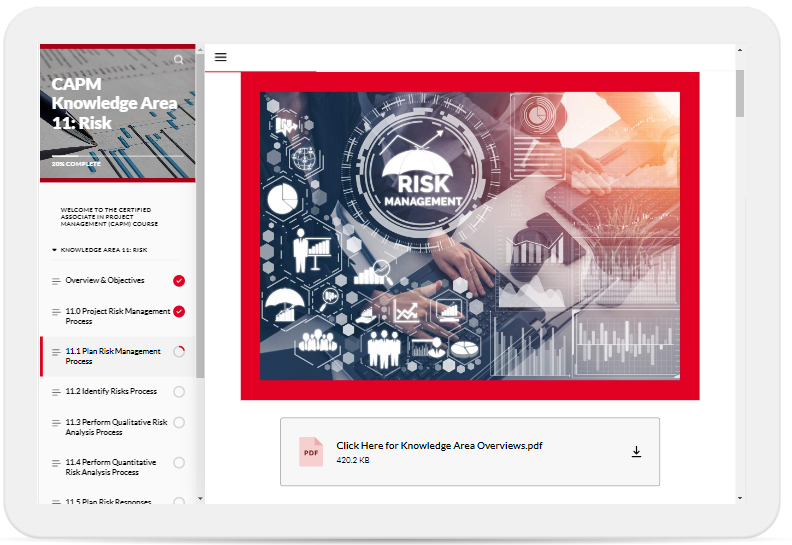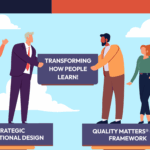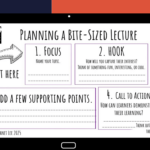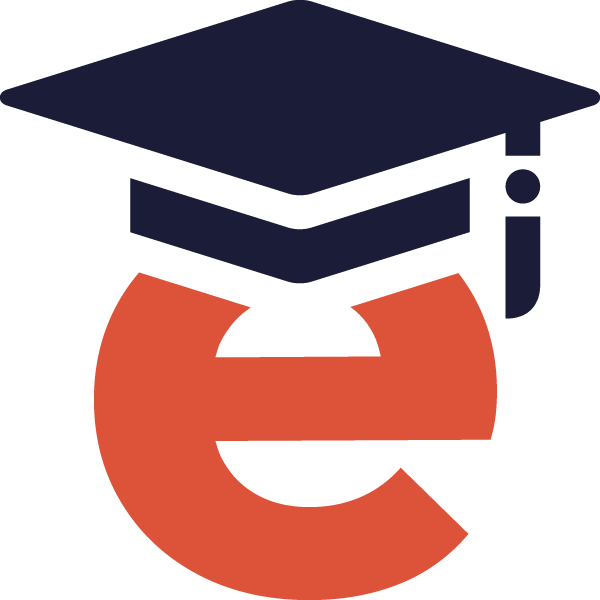By: Dr. Toni DiMella
Executive Director, Quality Assurance
Online learning has become a cornerstone of academic and corporate training in today’s rapidly evolving educational landscape. However, ensuring that these digital platforms are inclusive and accessible to all learners remains a crucial challenge. One powerful tool that eLearning companies can utilize to address this challenge is course templates. Let’s review how course templates can promote an inclusive and accessible learning environment, providing practical examples.
Course templates serve as blueprints for designing and developing online courses. They are pre-designed structures that can be customized to fit the specific needs of various subjects, grade levels, and industries. By creating and implementing well-designed templates, you can significantly enhance the inclusivity and accessibility of your content. Here’s how:
Consistency in Design and Navigation
A well-structured course template establishes a consistent layout and navigation system. This consistency benefits all learners but is especially crucial for those with cognitive or learning disabilities and non-native English speakers.
Example: Imagine a higher education institution using a course template that consistently places the main content in the center of the screen with navigation menus on the left side. This predictable layout ensures students can quickly locate course materials, assignments, and other resources, reducing cognitive load.
Adherence to Accessibility Standards
Course templates can be designed to adhere to accessibility standards such as WCAG (Web Content Accessibility Guidelines). These standards ensure that digital content is perceivable, operable, and understandable for individuals with disabilities.
Example: In a K-12 course template, there can be predefined styles for text, ensuring that fonts are legible and have sufficient color contrast for readability. Alt text can also be included for images, making content accessible to learners with visual impairments who use screen readers. For example, a low contrast is corrected to a high contrast by making the blue color darker.
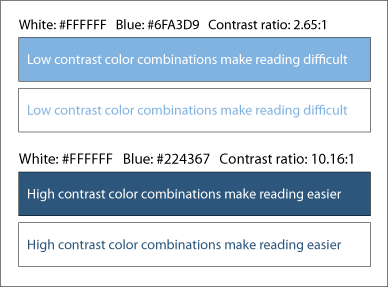
Customizable Learning Paths
Inclusive learning environments acknowledge that students may have unique learning needs and preferences. Course templates can offer flexible options for customization, enabling learners to choose their preferred learning paths or content delivery formats.
Example: A corporate training course template might include options for video lectures, text-based modules, or interactive quizzes. This flexibility ensures that employees with various abilities can engage with the material effectively.

Integration of Multimedia and Interactive Elements
Effective online learning often includes multimedia elements like videos, audio clips, and interactive simulations. Course templates can integrate these features seamlessly, making the content engaging and accessible for all.
Example: Interactive elements like clickable timelines or multimedia glossaries can be added to a course template. These features can benefit diverse learners, including those who prefer visual or hands-on learning experiences.
Promoting Universal Design for Learning (UDL)
Course templates that incorporate the principles of Universal Design for Learning (UDL) are inherently inclusive. UDL emphasizes the creation of content that can be accessed and used by individuals with diverse abilities and backgrounds.
Example: A K-12 course template designed with UDL principles might include options for text-to-speech tools, adjustable font sizes, and transcripts for all audio and video content. These options ensure that all students can effectively engage with the material regardless of their needs.
Streamlined Accessibility Testing
One often overlooked aspect of course templates is the ability to streamline the accessibility testing process. By building accessibility features into the template, eLearning professionals can save time and resources.
Example: A corporate training template can include pre-built accessibility checks and validation tools. These tools allow content creators to identify and address accessibility issues more efficiently, ensuring all learners have an equal opportunity to succeed.
Ongoing Updates and Improvements
As technology and accessibility standards evolve, keeping course content current is essential. Course templates can facilitate ongoing updates and improvements, ensuring accessibility features remain current and effective.
Example: A higher education institution can periodically update its course templates to incorporate the latest accessibility guidelines and technologies. This proactive approach ensures that students with disabilities continue to have access to the best possible learning experience.
Whether it’s in higher education, K-12 settings, or corporate training, using course templates can significantly enhance the accessibility of online learning materials. By adhering to accessibility standards, offering customization options, and integrating multimedia elements, course templates pave the way for an inclusive digital education landscape where every learner can thrive.
By adhering to accessibility standards, offering customization options, and integrating multimedia elements, course templates pave the way for an inclusive digital education landscape where every learner can thrive. eLearningDOC’s experienced team of educators, instructional designers, and curriculum experts can develop a consistent, customizable, and accessible framework tailored to your content development needs so you can create learning experiences that cater specifically to the diverse needs of your students.
In an era where education and training are increasingly delivered online, embracing course templates is not just a matter of convenience; it’s a commitment to providing equitable learning opportunities for all. Learn how eLearningDOC can be your partner. Contact the DOC today!