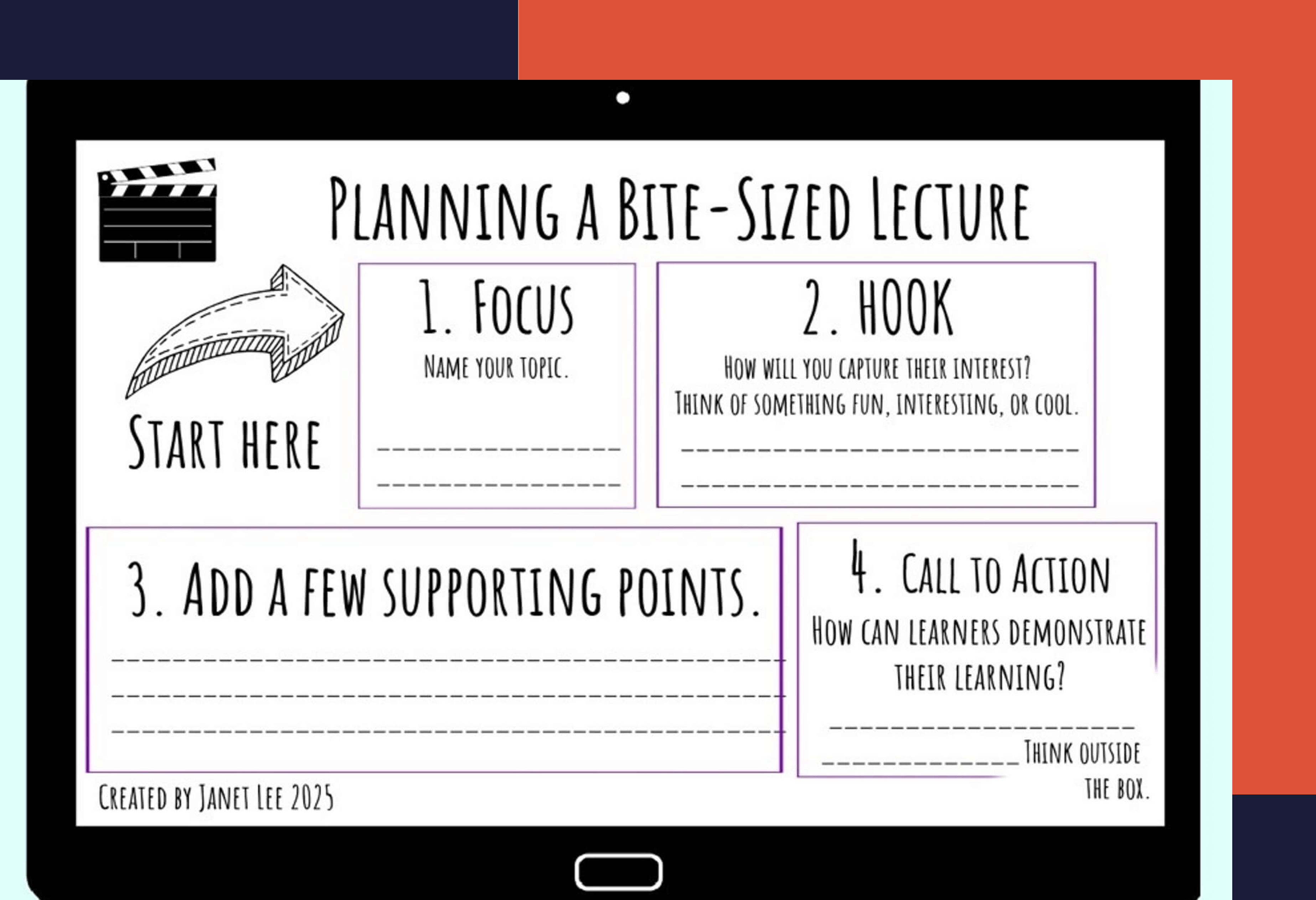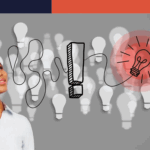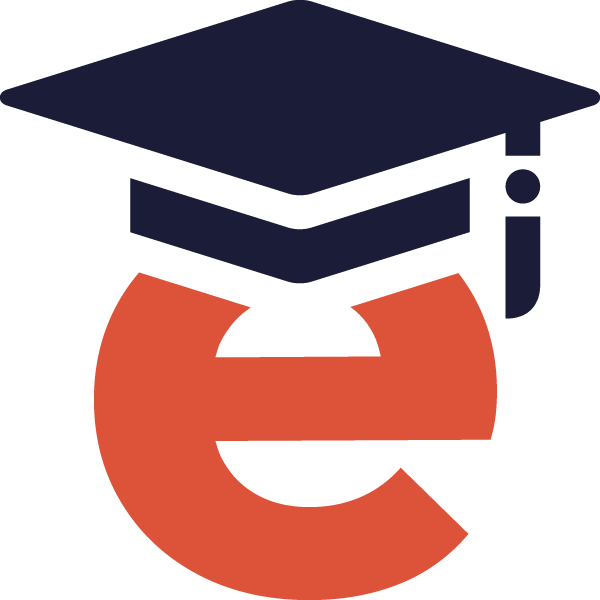How to Be a “One-Take Wonder:” Making Bite-Sized Videos In One-Take
Written by Janet Lee
Have you ever tried recording your voicemail greeting, only to delete and re-record it over and over? What if you could nail it in one take—and actually be happy with it? In the film world, people who pull this off are called “One-Take Wonders.”
Video can be a powerful and engaging part of an online course. A quick, just-in-time mini-lecture video can help learners grasp a concept quickly and effectively. But let’s be honest, many of us don’t feel confident that we have the right tools, skills, or know-how to create a polished course video.
Here are some simple tips to help you record yourself with confidence, without spending your entire day redoing take after take.
Timing Translates
Short videos are more engaging for learners. Challenge yourself to keep yours under five minutes. As a general rule, 150 words of script equals about one minute of video. For example, this blog—at around 700 words—would translate to approximately a five-minute video.
Write a Script!
Most people shy away from writing scripts, but even a simple one can keep you on track. A script helps you stay within bite-sized time limits and significantly reduces your recording time. It doesn’t have to be a full paragraph—bullet points under each section work just as well. Either way, having a script keeps you focused and efficient.
Use this “Planning a Bite-Sized Lecture” template to plan your script before you hit record.
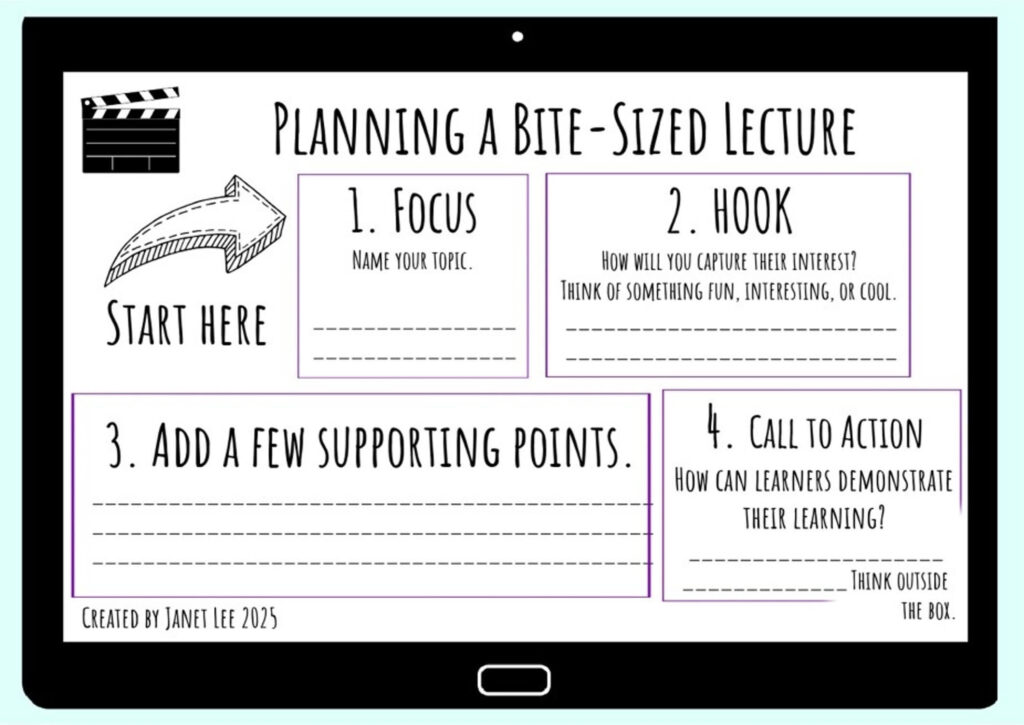
Focus
Choose your video focus early to keep yourself centered. What’s the purpose of your video? Are you clarifying a tricky concept, expanding on a theme, or walking through an example? Chances are that the focus is the reason you wanted to make the video in the first place.
Don’t overthink it. Decide on a focus and move forward.
Hook
Start with something that grabs your learners’ attention, a question, a fun fact, a quote, or even a little bit of humor. For example: “Hey, did you know spending too much time indoors can actually make you feel sad?” A brief and interesting hook like this draws learners in and sets the tone for your video.
After your hook, clearly state your focus and move into your three supporting points.
Three Supporting Points
Settle on three supporting points to support the focus. State each point clearly, then briefly expand on it. Keeping things simple and concise helps your learners stay engaged and makes your message easier to remember.
Call to Action
It’s easy to create a video that learners watch passively, but it’s even better if you inspire them to act. Wrap up your video with an engaging call to action. Encourage learners to respond to a question, start a discussion, apply what they’ve learned in a real-world context, or build on your content with their own ideas.
These kinds of conclusions help reinforce learning by prompting active engagement and real-world application.
That’s a Wrap!
Planning out your bite-sized video before hitting record can be the difference between a quick, focused shoot and a day full of frustrating retakes.
Try this plan and with a little practice, you too can become a One-Take Wonder!
Author’s Bio
Janet Lee has 26 years of experience in international K-12 and higher education environments. An international speaker, she specializes in practical professional development, content development, and instructional design. She worked with the Canadian publisher Nelson as a consultant and author of best-selling instructional textbooks for struggling readers. As a leader in instructional design, Janet collaborates with instructional teams to develop innovative, high-quality courses, continuously adapting to complex, high-stakes projects. She is the producer and director of Always Ask for Help, a book and documentary film project that explores the literacy epidemic and its impact on learners of all ages.