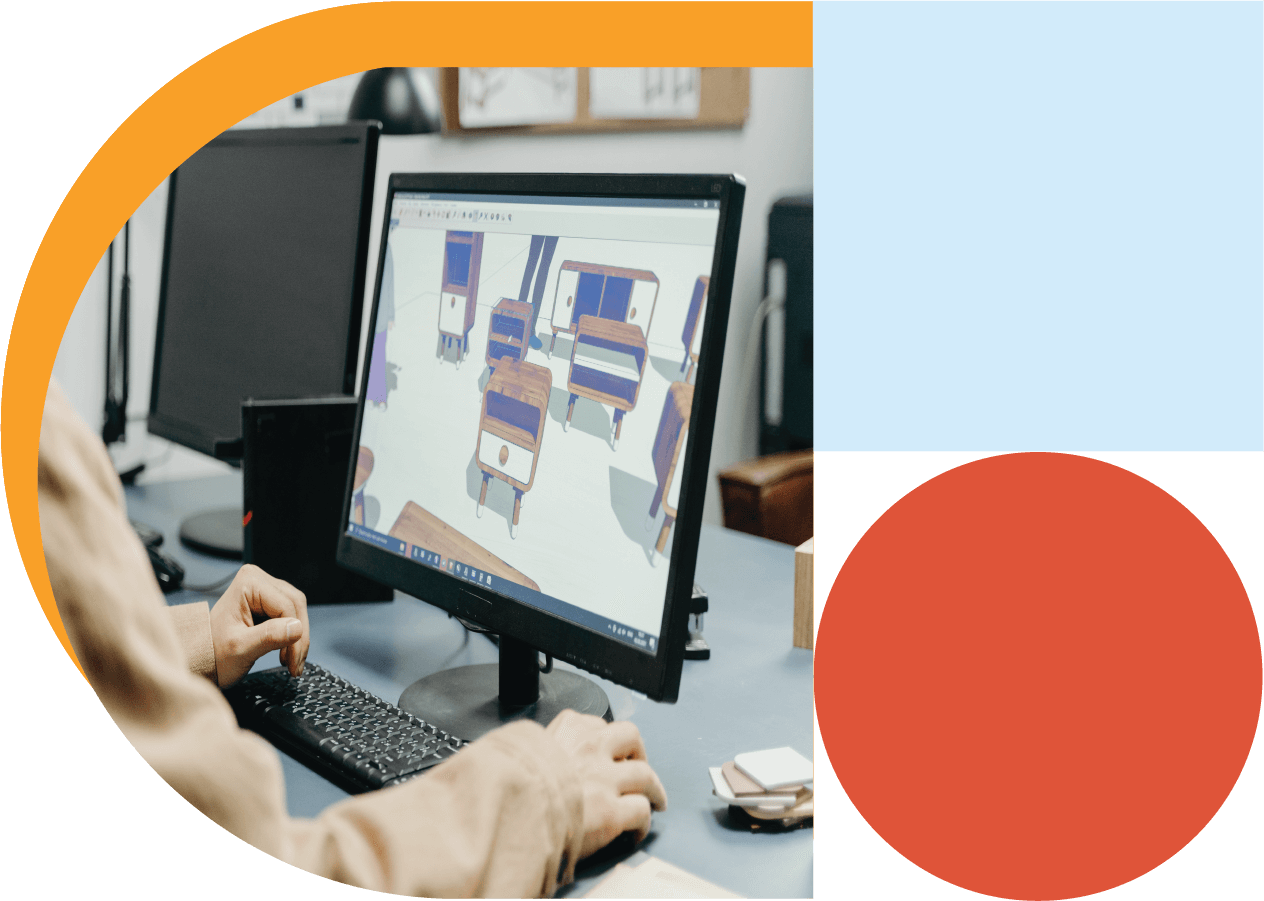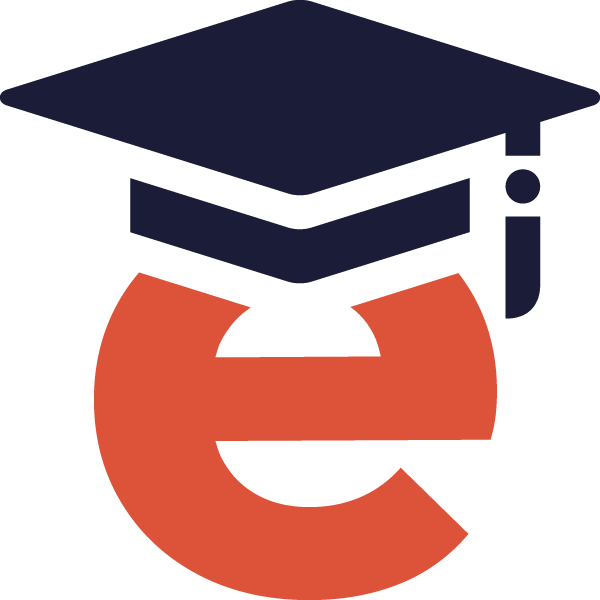Creating Real-Life Situations for Skill Development
Written by Dr. Diana Brandon
Before video calls and screen sharing were a thing, my mother used to call me frequently for computer help. Sometimes, she needed help changing the ink in her printer. Other times, she didn’t know where to click to change something in a document. At times, we would spend a significant amount of time going through things where I would describe each particular step in what I thought was excruciating detail. Sometimes, it worked, but more often, frustration would boil over, and I would ask her to wait until I could do it myself or teach her in person.
Why is Teaching So Hard?
Most of the time, teachers are experts in their fields. They know tons about the topic they are teaching. The National Academies of Science identified five critical differences between experts and novices in their seminal text, How People Learn.
- Experts notice features and meaningful patterns of information that need to be seen by novices.
- Experts have acquired a great deal of content knowledge organized in ways that reflect a deep understanding of their subject matter.
- Experts’ knowledge cannot be reduced to sets of isolated facts or propositions but reflects contexts of applicability: the command is “conditionalized” on a set of circumstances.
- Experts can flexibly retrieve important aspects of their knowledge with little attentional effort.
- Though experts know their disciplines thoroughly, this does not guarantee they can teach others.
- Experts have varying levels of flexibility in their approach to new situations
As we become experts, we internalize a LOT of information. Let’s try something together. Look at the picture below and name the first three things you notice.

If you’re an expert in hunt-seat equitation, you may notice the position of the rider’s legs, the way the horse is holding its head and tail, the kind of bit in the horse’s mouth, or the intricate tail braid. If you’re a novice in this area, you may notice that the horse looks white and that it’s a sunny day. The fence is white, and the seats in the background are empty.
Could you take another example? Suppose your’re teaching someone how to drive a car. You know that the hundreds of decisions (moving the pedals, holding the wheel, watching for other vehicles or animals on the road, moving through traffic at an appropriate time, etc.) will be overwhelming to someone getting behind the wheel for the first time. Still, for an expert, they aren’t very taxing. Breaking things down so that each step of that internalized process is explained and addressed is what makes teaching incredibly complex tasks difficult. It’s also what makes it difficult for some subject matter experts who are very talented in their field to be good teachers. Instructional designers, like eLearningDOC, can assist in breaking down some of those tasks.

Creating Experts
Becoming an expert isn’t something that happens instantly. Experts are built from experience and context. This is where simulations and real-world learning applications can make a big difference in speeding up the process. While it still takes time, simulations offer many benefits for engaging learners in a unique way that minimizes risks and builds more substantial real-world outcomes. A 2023 meta-analysis of 25 studies found that simulation-based anesthesiology training saw improved success rates, analytic skills, and learning interest. In the medical community, learning without the risk of harming a human is a significant advantage.
How Simulations Help
Simulations give learners authentic experiences without the increased risk and resource cost of using real-world situations. They allow learners to practice repeatedly with immediate feedback without occupying equipment or trainers to support them.
Another way that simulations can assist learners is by building confidence with a realistic experience. Sometimes, learning can be a simple, everyday task, but it can be intimidating when unfamiliar with the equipment involved. By practicing without someone watching, learners can build confidence and sharpen their skills before employing them in a higher-risk situation. Simulations still offer feedback so learners can self-correct as they progress through the skills.
Simulations reduce resource waste. Machines that are used for training are unable to be used for production. Simulations avoid resource depletion and allow for multiple users to access the resource at the same time. Further, simulations provide precious immediate feedback without requiring live trainers to occupy a one-on-one setting, which can deplete resources rapidly.
How to Build a Simulation
Now that you’re ready to start building a simulation, how do you plan for it? There are two main kinds of simulations: processes and pathways. Processes are steps that must be completed in a specific order. Pathways are open simulations where learners can consider different options. These work best for narrative environments (case studies or human interactions).
Process Storyboards
At a basic level, process storyboards look like this: a series of steps in a single line.
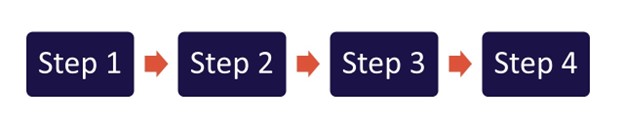
However, there are times when processes interact with pathways, and learners engage with the process in the context of a larger narrative. For instance, starting an IV in a medical context has a series of steps, but knowing when to start the IV involves analyzing information from a scenario-based activity.
You can see a sample process simulation from eLearningDOC here.
Pathway Storyboards
At a basic level, pathway storyboards look more like an organizational chart.
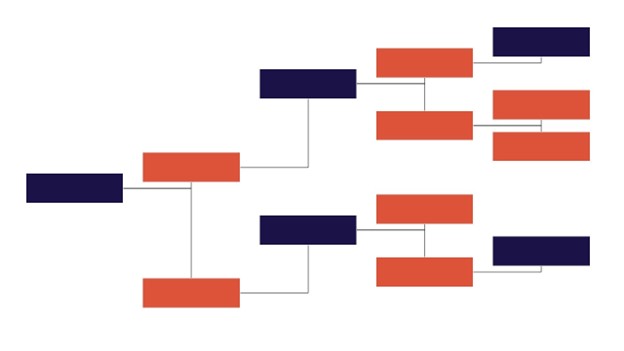
Pathway storyboards are based on building scenarios with options that learners can select. Each action or selection that learners make will dictate which path they navigate. These are like building a choose-your-own-adventure experience. Please look at a small Pathways Simulation embedded within Day 4 of eLearningDOC’s DEI Course.
Pitfalls With Storyboarding
Many times, storyboarding for simulations can be overwhelming. As experts planning the processes or pathways, it’s common to miss necessary information for scenarios or small steps internalized in processes. In addition, providing helpful feedback for each decision can add to a simulation, but that is sometimes difficult to author. Storyboarding can also be overwhelming. Moving from the end product through all the phases of scripting, visual planning, and interactions requires seeing both the forest and the trees—the details and the big picture.
Where to Start
If you’re interested in building simulations for your next eLearning project, we can help. At eLearningDOC, we can assist with the storyboarding breakdown, concept, and actual creation of the simulation or any combination of these while allowing you to avoid the pitfalls of storyboarding and simulations. Contact the DOC today to chat about your next simulation.